After the COVID-19 pandemic brought the world to a standstill, Baguio City has reopened its doors to tourists. But hold your horses! While the city is slowly reviving its tourism industry, there are still regulations in place.
The City of Pines is accepting a limited number of visitors per day. Hence, prior to their trip, travelers entering city must schedule their visit online. In this step-by-step tutorial, we’ll share with you how to do just that.
Who can visit Baguio?
Before anything else, it is important to know whether or not you’re allowed entry into the city and what requirements you need to present. This depends on your area of origin, age (adult or minor), and vaccination status.
List of Baguio VISITA Requirements
The first step in scheduling a visit to Baguio City is to register for an account with Baguio VISITA, a new tourism assistance project by the city government, in partnership with the Department of Tourism and the Tourism Promotions Board. VISITA stands for VISitor Information and Travel Assistance.
But before you sign up for an account, have a digital copy of the following documents ready:
- A valid ID. Most government IDs like passport, SSS/UMID, driver’s license, and voters ID are accepted.
- A recent photo. This will be used on your QR Tourist Pass (QTP). I’ll explain what QTP is later.
- If staying at a hotel: confirmed accommodation details. Book only a hotel or accommodation establishment that is listed on Baguio VISITA. You can also find below a list of accredited hotels in Baguio.
- If staying with a friend/relative: Provide the following information:
- Your contact person’s name
- Your contact’s complete address in Baguio
- Your contact’s mobile number
Depending on your age or area of origin, you may also need either a VACCINATION CERTIFICATE/CARD or NEGATIVE COVID-19 TEST RESULT or both.
You will be prompted to upload a copy of it. You may choose to not submit this online but it’s highly advisable that you do for faster processing. You must also make sure you have your vaccination card with you during your trip.
Here's step-by-step guide on how to Register for a Baguio VISITA Account:
1. Visit the BAGUIO VISITA website.
The official website of BAGUIO VISITA is at visita.baguio.gov.ph.
Scroll down and you’ll find a CREATE AN ACCOUNT button. Click on it.
2. Fill out the registration form.
To get started, you need to enter the following details:
3. Complete your account details.
Enter the following personal information:
- Name
- Nationality / citizenship
- Birth date
- Current address
- Contact details
4. Upload a valid ID and current photo.
Most government IDs like passport, SSS/UMID, driver’s license, senior citizen ID, and voter’s ID are accepted.
The photo has to be recently taken. It will be used for the travel pass. More on that later.
Once done, click on PROCEED.
5. Accept the Terms and review information.
On the next page, you will be presented with the Data Privacy and Consent Agreement. Read it carefully. If everything looks good, click CONFIRM to accept the terms.
Then, review all the information you have previously entered. Nothing wrong? Click CONFIRM.
6. Check your email.
A verification link will be sent to your email address. Click on that and you’ll be redirected back to the VISITA website.
That’s it! You now have a BAGUIO VISITA account.
How to Schedule a Trip to Baguio via VISITA app
1. Log in to your Baguio VISITA account.
Visit visita.baguio.gov.ph and click on the SCHEDULE A VISIT button or link.
2. Click on ‘SCHEDULE A VISIT’.
Once through, you will be greeted with a menu that looks like this:
3. Complete the scheduling form.
Tick SCHEDULE A NEW TRAVEL. Then click PROCEED.
On the next page, enter your point of origin and mode of transportation.
- Vehicle model
- Vehicle color
- Plate number
Click PROCEED. Then, choose the purpose of travel that applies to your trip.
4. Submit the details of your accommodation.
If you’re staying at a hotel
Find the hotel that you booked using the SEARCH BAR. If you can’t find your hotel, check if you have misspelled it. If not, then your hotel is probably not DOT-authorized, which means they are not allowed to operate and you can’t stay there.
For a list of Baguio hotels that have certificate of authorization to operate, check out this post: LIST OF DOT-ACCREDITED HOTELS IN BAGUIO!
If staying with a friend or relative in Baguio
You need to provide the following information:
- Your contact person’s name
- Your contact’s complete address in Baguio
- Your contact’s mobile number
However, staying in a stranger’s residence for a fee is NOT ALLOWED and is punishable by law. If you’re paying for lodging, make sure you book an authorized hotel or inn.
If you’re on a day trip
Choose NOT STAYING OVERNIGHT on the list of options and follow the next steps.
5. Accomplish the HEALTH DECLARATION FORM
You will be asked questions about your current health (whether you’re experiencing symptoms), exposure history, and other clinical information.
Once done, click SUBMIT.
6. Upload a copy of your vaccination card or certificate.
Your vaccination card or vaccination certificate must be issued by a legitimate establishment. It will also be validated by triage officers upon arrival.
Although your registration can still be completed and processed even if you skip this step, it’s highly recommended that you upload a copy of the vaccination card or certificate.
Either way, you must bring your vaccination card when you travel as it will be checked at Triage on arrival day
Once you have uploaded the documents, click CONFIRM.
7. Review all the information and confirm.
You will be presented with a summary of all the details you submitted. Review that everything is correct and then click PROCEED.
The next page will contain a confirmation message that your schedule is up for review.
8. Contact your booked hotel or accommodation establishment.
For those who will be staying at a hotel or inn, Baguio Visita QTP application approvals are done by the management of your booked accommodation. Get in touch with them and let them know that you have already scheduled your trip on Baguio Visita and you’re just waiting for their approval.
When you send them a message, include the following details:
- Name of the guest under which the reservation was made
- Names of all your companions
- Travel dates
This is a crucial step because hotel booking websites generally just ask for the ONE guest’s name. Sending them the names of your companions make it much easier for them to identify which to approve.
In addition, some hotel bookings involve certain complications. For example, in one instance, we were asked to re-do our scheduling under another hotel’s name because the triage is done there instead.
For a list of Baguio hotels that have certificate of authorization to operate, check out this post: LIST OF DOT-ACCREDITED HOTELS IN BAGUIO!
Klook.com
How to Schedule a Visit via BAGUIO VISITA + Step-by-Step Online Guide
 Reviewed by JDC
on
May 24, 2022
Rating:
Reviewed by JDC
on
May 24, 2022
Rating:
 Reviewed by JDC
on
May 24, 2022
Rating:
Reviewed by JDC
on
May 24, 2022
Rating:




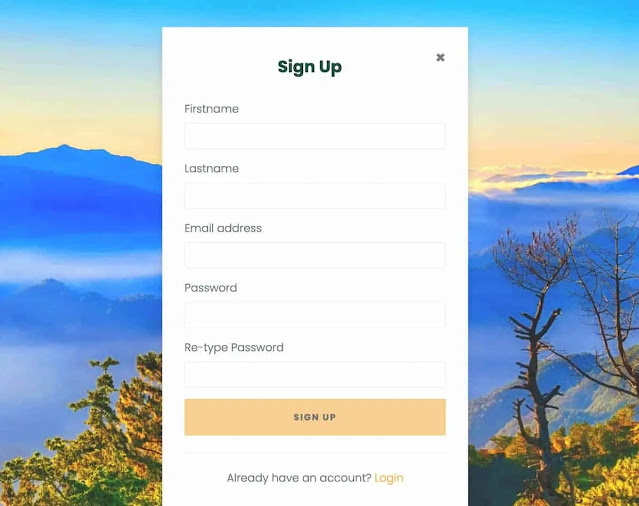




















No comments: